
Mouse Work Custom Cursors
A downloadable Cursor sets
*These cursors are FANMADE and not official. Mouse Work is owned by Nitrome.*
Custom cursor sets of the mice from Nitrome's Mouse Work! More colours and big variant cursor sets coming soon! Some cursors may change when more about the game gets revealed and more options for cursors become available.
Contents
Each set includes a Mouse Work themed cursor skin for the following cursors...
- Arrow ( unanimated and
unanimated and  animated)
animated)
- Help
- Working in progress ( animated)
animated)
- Busy ( animated)
animated)
- Precise/Crosshair
- Beam-I/Text
- Pen
- Unavailable/Unmovable
- North South arrows
- East West arrows
- North-West South-East arrows
- North-East South-West arrows
- Move/All arrows
- Up arrow
- Link ( unanimated and
unanimated and  animated)
animated)
Updates
2024/04/25 - v0.1 Released with only the small red cursor set for now.
2024/04/27 - v0.2 Added small cursor sets for the rest of the colours and a big red cursor set.
Terms
Don't sell and/or redistribute. Basically only for personal use as these are fanmade.
| Status | In development |
| Category | Other |
| Author | Deepysingh800 Games |
| Tags | 2D, Clicker, cursor, cursors, Cute, Mouse only, Pixel Art, Point & Click, pointer |
Download
Install instructions
(Windows)
- Unzip the zip to get access to all the files. Pick a colour folder and a size (regular and big) once inside of a colour folder to find all of the .cur and .ani files (ignore the "PNGs" folder).
- Move your .cur and .ani files of choice to the "Cursors" folder in the "Windows" folder (Windows > Cursors) to stop your cursor from resetting when your computer restarts.
- Go to "Settings" → "Mouse Settings" → "Additional Mouse Options" and open the "Pointers" tab.
- Select the appropriate cursor(s) using "Browse..." and selecting the corresponding cursor(s). The .cur and .ani files are grouped together because they all start with "mw-".
- Click "Save As..." to save a new cursor setup scheme for the custom cursor(s).
- Click "Apply" and you're done!


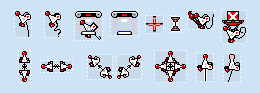
Leave a comment
Log in with itch.io to leave a comment.